Level I to Level II
Level I Pennsylvania Instructional and Educational Specialist certifications are valid for six (6) years of service, not calendar years.
If you have been teaching in Pennsylvania on a Level I certificate for 3-6 years of satisfactory service and have earned 24 post-baccalaureate credits, you can apply for a Level II certificate. The following conditions must be met:
- Six credits must be associated with your area(s) of certification and/or must be designed to improve professional practice
- You must have three years of satisfactory service on a Level I certificate, verified by the chief school administrator of the employing school entity
- You must have completed a PDE induction program verified by the chief school administrator of your employing entity
The specific requirements for Level II certification can be found on:
Applying for Level II
Once a teacher is ready to apply for their Level II, the following steps should be taken:
- Teacher notifies Human Resources that they have met the requirements of Level II stated above
- Human Resources notifies the employees direct supervisor; Human Resources instructs them to complete the mandatory PDE 427 Form with the employee requesting Level II
- Once the PDE 427 is verified by the Certifying Officer and signed off by the IU5 Executive, the next step is to apply online through the Teacher Information Management Systems (TIMS)
- Log onto the PDE Website
- On the left hand side of the page, look under the "I Would Like To..." section, then select “Access TIMS” (Certification Application System)
- * If you have not been in the TIMS system before: Click Register and create a Username and Password. This only needs to be completed once. If you have already registered, you can move to the next step
- * If you have been in TIMS before: Enter your Username and Password and click Login. If you cannot remember your username or password or have log in specific issues, please call 888-498-8129 for the TIMS login help desk
- Once you click Login, the system should direct you to your TIMS dashboard
- On the left hand side, click the “New Credential Application”
- Select the Level II credential type and continue through the application
- Throughout the application, click Add New to edit or correct information.
- At the end of the application, click Proceed to Submit at the bottom of the Summary Page
- At this point, you will be able to pay by either credit card or selecting to send in a money order (cost for Level II Application is $200)
- After the payment is processed, you will receive a coversheet for your application with the address of PDE in the bottom corner
- At this point, the employee should request sealed official transcripts from the university(s) where the employee obtained their 24 post-baccalaureate credits
- If the college has the capability to send electronic transcripts, the college would send official transcripts to RA-TeacherCert.
- Send the coversheet, along with the sealed official transcripts to the address listed on the bottom corner of the coversheet
- Once the employee receives the coversheet, the employer(s) should be able to verify your experience, induction, and evaluations electronically through their TIMS dashboard. You should not have to submit any work experience documentation in this case. You may have the 338P form print out with your coversheet. This form is a back-up form in case the school is not provisioned to verify work experience electronically.
- Once PDE receives the official transcripts and your work experience verification, it can take an average of 4-6 weeks for your application to be fully reviewed.